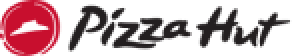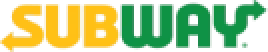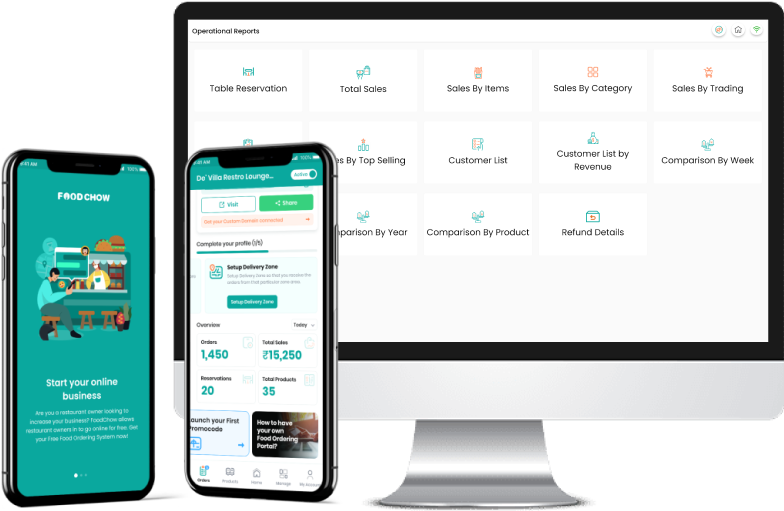Contactless Food ordering System
Improve your customers' ordering experience using our complimentary QR code menu generator. Easily craft a digital restaurant menu and share it effortlessly through a unique QR code in just a few simple steps.

Contactless Ordering Demo


- Open Camera of Your Smart Phone
- Order Easily From Our Digital Menu

Menu QR Code Generator
- Go contactless with our free QR code menu builder.
- Craft and update your menu using our no-code editor.
- Refresh your menu digitally, eliminating the need for reprints.
- Order conveniently from anywhere with a printed QR code.
- Boost revenue with our innovative QR menu solution.
Generating a QR Menu in 4 Simple Steps

Customize Your QR Code Menu in Minutes
- Craft a seamless QR menu for standout ordering
- Customize colors to align with your brand identity.
- Enhance orders by uploading high-quality images.
- Cater to diverse customers with multi-language support.
- Enable multi-location QR menus for restaurant chains.

8 Ways to Display QR Codes

Table QR Codes
Simplify menu access by adding your QR code to tents for clients at their tables

QR Posters for Instant Menu Viewing
Unify your window and wall posters with a single QR code for passers-by.

Food packaging QRs
Elevate orders with QR codes on packaging for instant PDF menu access.

Flyer QR Code
Simplify menu access by adding your QR code to tents for clients at their tables

Business Card Upgrade
Unify your window and wall posters with a single QR code for passers-by.

QR Enabled Posters
Elevate orders with QR codes on packaging for instant PDF menu access.

Integrated QR Code Ordering and Online Payments
- Boost sales through an integrated online ordering system.
- Securely accept contactless payments: cards, razor Pay, Google Pay.
- Customized an app for better customer convenience on Android and iOS.
- Collect feedback effortlessly through automated systems.
- Effortlessly manage incoming food orders with our exclusive app.
- Boost revenue with targeted email, SMS, and push campaigns.
- Drive sales and attract customers with digital coupons and promotions.
Global Brands using online ordering system for growth
Testimonials
“We were in the search of a platform to drive more traffic to our store and offer customers a convenient way to view our menu. While we're not currently set up for online orders, we've opted for FoodChow's free listing feature to cater to our clients effectively. I highly recommend FoodChow for those seeking free leads and effective restaurant marketing.”
"If you want to grow your sales, improve productivity, accept catering orders or want to improve presence in Google. Whatever you like to get done, I will recommend FoodChow as they know what they are doing as they have conducted in-depth research to help hospitality business"
"I have seen improvement in my sales, new customers acquisition, positive feedback from my clients since I implemented online ordering solution and app for our business. We are looking forward to start exporting our sweets to clients across the world."
"I have been paying thousands of Dollars to third party website. I wanted to have a new website and my own online ordering solution to serve my customers and Franchisees across Australia. FoodChow solution for restaurant allows me to take orders through my website. The access to customers email address and phone numbers allows me to run marketing campaigns whenever my business is down." Restaurant Owner”
"FoodChow white label solution allowed my sweet shop to increase sales for my business.Foodchow Pos didn't cost me anything.FoodChow Risk Free Restaurant Marketing System is something I heartily recommend trying."
Frequently Asked Questions (FAQ)
A software or physical solution known as a contactless ordering system enables consumers to place orders and pay for the food they have chosen without having to stand in line at the register or give any cash. Since the ordering process is fully automated, customers can acquire their food and drinks without speaking to any staff members. This speeds up service and eliminates wasted time.
Since the entire payment process is card-based, you may avoid the inconvenience of accepting cash or coins and save money on expensive cash registers. As with other card payments, you can process the payments using your current card terminal.
Our fast-paced, hectic world has made consumers more impatient than before. They are impatient and want their food quickly, so having to wait in queue to pay or make an order may be rather annoying.
Customers can place their purchases and make payments using a contactless ordering system even before they get in queue. They won't have to wait for service as a result. Additionally, this gives employees more time to assist other clients.
Consumers anticipate that companies will provide them with cutting-edge tools and convenient payment options, such as contactless transactions. Additionally, customers have greater faith in companies that take contactless payments.
Gaining more customer trust can be achieved by implementing a contactless ordering system.
Safer Transactions and Lower Fraud Rates - There is never a chance for someone to duplicate the numbers because the customer never takes the card or other device from their grasp. Furthermore, compared to traditional payment methods, contactless payment methods' chip technology is safer.
No Hidden Fees - Businesses that choose to accept contactless payment systems only pay the standard credit card fees. Contactless payment systems don’t have any extra fees for the merchant.
Consumer Demand -Most likely, your customers have inquired about contactless ordering so they can use their mobile wallets. Since consumers want to profit from enhanced security and the simplicity of tap-and-pay, the demand for these systems should only increase over time.
Additionally, contactless payment methods might offer clients a simple option to place advance food orders. This is especially helpful if you anticipate longer than normal wait times since your business is crowded. Provide a menu and let clients choose what they want to eat whenever they want.
They won't have to wait in queue when their food arrives because the ordering system will automatically save their orders. Customers won't have to stand in queue to order their food in this convenient manner. They won't feel hurried, which will improve the flow and effectiveness of the entire procedure.
While QR codes can be an effective solution, there are other options available, such as mobile ordering applications ,that restaurants can choose from depending on their specific needs and preferences.