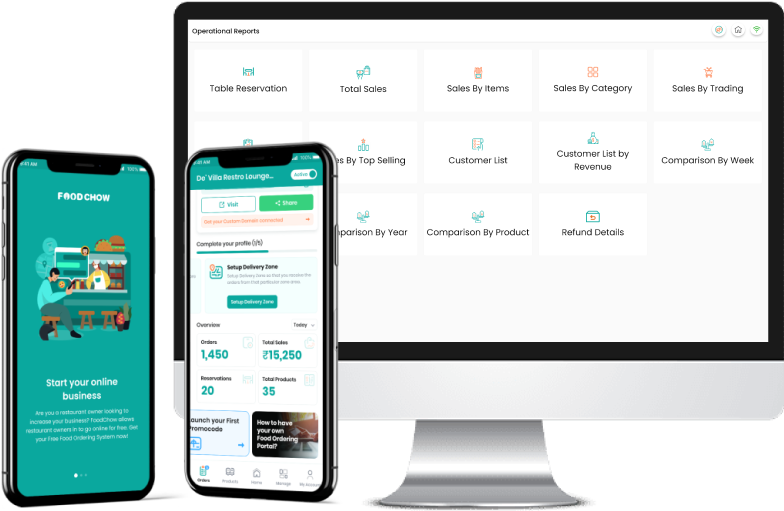Get Your Own Restaurant Management Application
From managing online food orders to launching coupons and deals, avail all the benefits from FoodChow Restaurant Management app
How The Product Works ?

Add Your Restaurant
Create your account or login to an existing account to get started.
An account is created with your email and a desired password.
Explore Dashboard
All Features under one screen.
An account is created with your email and a desired password.


Quick Setup
Setup your store and start receving orders.
Add Products, Setup the services, Launch Offer and Start receiving orders.
Are you a restaurant owner looking to increase your business?
FoodChow allows restaurant owners in to go online for free. Get your Free Food Ordering System now!

Testimonials
“We were in the search of a platform to drive more traffic to our store and offer customers a convenient way to view our menu. While we're not currently set up for online orders, we've opted for FoodChow's free listing feature to cater to our clients effectively. I highly recommend FoodChow for those seeking free leads and effective restaurant marketing.”
"If you want to grow your sales, improve productivity, accept catering orders or want to improve presence in Google. Whatever you like to get done, I will recommend FoodChow as they know what they are doing as they have conducted in-depth research to help hospitality business"
"I have seen improvement in my sales, new customers acquisition, positive feedback from my clients since I implemented online ordering solution and app for our business. We are looking forward to start exporting our sweets to clients across the world."
"I have been paying thousands of Dollars to third party website. I wanted to have a new website and my own online ordering solution to serve my customers and Franchisees across Australia. FoodChow solution for restaurant allows me to take orders through my website. The access to customers email address and phone numbers allows me to run marketing campaigns whenever my business is down." Restaurant Owner”
"FoodChow white label solution allowed my sweet shop to increase sales for my business.Foodchow Pos didn't cost me anything.FoodChow Risk Free Restaurant Marketing System is something I heartily recommend trying."

Download our Mobile App
On FoodChow every restaurant owner has their own admin panel from where owner can manage their restaurant details. Login to https://www.foodchow.com/RestaurantLogin or download the free app from Google PlayStore or Apple App Store.
An online menu and website builder, order management efficiency, real-time report production, inventory tracking, loyalty program, and several marketing elements are all included in a dependable meal ordering system like foodchow.
There are also free online purchasing platforms available, however these solutions typically charge high commission costs on each sale in addition to lacking essential capabilities, leaving you with lower revenue.