
Introduction
In today’s fast-paced restaurant industry, a Point of Sale (POS) system is essential for more than just processing payments. It helps streamline operations, manage inventory, track sales, and enhance customer experiences—all in one system. The right POS can boost efficiency, reduce errors, and improve profitability.
But with so many options available, how do you know which POS system is right for your restaurant? In this blog, we’ll explore the 10 essential features every restaurant POS system should have to optimize your business and keep customers coming back.
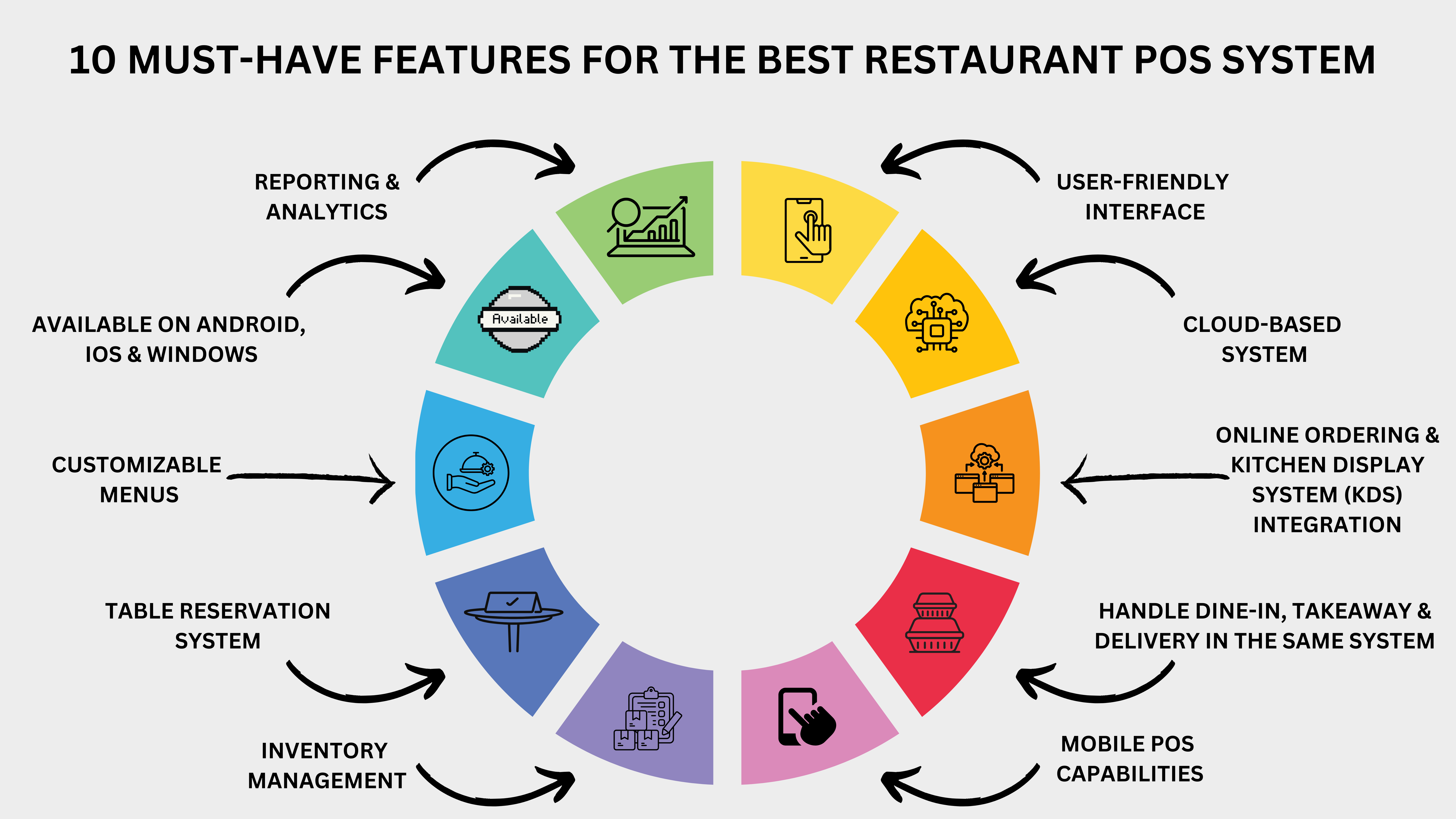
1. User-Friendly Interface
A user-friendly interface is vital to the success of your POS system. The simpler it is for your staff to use, the more efficiently they can serve customers, leading to improved service and fewer mistakes. Look for an intuitive POS system that requires minimal training and reduces the chances of errors.
Why it’s essential:
- Saves training time
- Increases employee productivity
- Reduces errors
2. Cloud-Based System
A cloud-based POS system offers flexibility and scalability. You can access your data from any device, at any time, whether you’re in your office or on the go. Cloud systems are secure, and updates happen automatically, reducing maintenance time and costs.
Benefits of Cloud-Based POS:
- Real-time data access
- Automated updates
- Easy to scale and expand
3. Online Ordering & Kitchen Display System (KDS) Integration
Incorporating online ordering and a Kitchen Display System (KDS) into your POS is crucial in today’s restaurant environment. These integrations ensure that online orders are automatically transmitted to the kitchen, minimizing errors and improving the speed of service.
Key Features:
- Reduces manual input
- Faster order processing
- Error-free order transmission
4. Handle Dine-in, Takeaway & Delivery in the Same System
Your POS system should seamlessly handle all types of orders, whether it’s dine-in, takeaway, or delivery. Having a unified system that manages all orders helps prevent confusion and reduces manual entry, saving time for both your staff and customers.
Advantages:
- Centralized order management
- Prevents mistakes and confusion
- Saves time for staff
5. Mobile POS Capabilities
A mobile POS system lets your staff take orders and process payments directly at the table or around the restaurant. This improves efficiency by reducing the time customers spend waiting for their check and allows for more personalized service.
Why It Matters:
- Increases table turnover
- Reduces wait time
- Enhances customer service
6. Inventory Management
Effective inventory management is key to avoiding stock-outs or overstocking. A POS system with integrated inventory tracking ensures that your stock levels are always up-to-date, and you can quickly adjust orders as needed to avoid wastage.
Key Features:
- Real-time inventory tracking
- Automatic stock updates
- Reduces food waste and overstocking
7. Table Reservation System
A built-in table reservation system helps you manage guest bookings and optimize seating. This feature ensures that your restaurant runs smoothly during busy periods, and customers don’t have to wait for long.
Benefits:
- Optimizes seating and reservations
- Reduces customer wait times
- Improves guest experience
8. Customizable Menus
A customizable menu feature allows you to easily adjust your offerings, update prices, and introduce special promotions. Having a flexible menu system helps you adapt to changing customer preferences and seasonal trends.
Why it’s Important:
- Quickly update menu items
- Showcase seasonal dishes
- Promote daily specials
9. POS System Available on Android, iOS, and Windows
Flexibility is key in a restaurant environment. Your POS system should be compatible with multiple operating systems, including Android, iOS, and Windows, so you can use your POS system on tablets, smartphones, or computers.
What it Means for You:
- Access from any device
- Compatibility with existing tech
- Greater flexibility in device choice
10. Reporting and Analytics
Detailed reporting and analytics are essential for understanding your restaurant’s performance. A POS system with powerful reporting tools helps you track sales trends, monitor employee performance, and identify popular dishes, enabling you to make data-driven decisions.
Benefits of Reporting & Analytics:
- Track sales and trends
- Identify best-performing menu items
- Monitor and improve business performance
Conclusion
A top-tier POS system is not just a cash register; it’s a tool that can help you manage every aspect of your restaurant. With these 10 essential features, you’ll be equipped to run a more efficient, profitable restaurant.
At FoodChow, we understand the unique needs of the restaurant industry. Our POS system is designed to streamline your operations, enhance customer experiences, and help you make better business decisions with ease. From inventory management to real-time reporting, we’ve got you covered.
Ready to see the difference FoodChow can make in your restaurant?
Sign up for a free demo today and experience the power of our POS system. Streamline your restaurant operations, improve service, and boost your sales with FoodChow.
Get Your Free Demo Now!
FAQ Section
Q1: What makes FoodChow's POS system the best for restaurants?
A: FoodChow’s POS system offers a comprehensive solution for managing orders, inventory, and customer data, along with real-time reporting and mobile capabilities.
Q2: Can I customize my menu with FoodChow’s POS system?
A: Yes, you can easily update and customize your menu to add new items, change prices, and promote special offers.
Q3: Is the FoodChow POS system compatible with Android, iOS, and Windows?
A: Absolutely! Our POS system is designed to work seamlessly across multiple platforms, giving you flexibility and accessibility wherever you are.
TAGGED
- CONTACTLESS FOOD ORDERING SYSTEM
- CONTACTLESS FOOD ORDERING SYSTEM

Jigar Doriwala
Founder, tenacious techies
Article by
He is the founder of Tenacious Techies, a leading digital agency servicing clients across the world. Till date, he has helped hundreds of businesses in developing their own website, app ideas and digital marketing. Jigar is a foodie and have developed FoodChow to help restaurants owners to grow their profit and sales. If you are looking to start your own online businesses or want to take your existing business online, contact him today.

