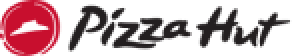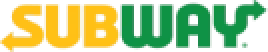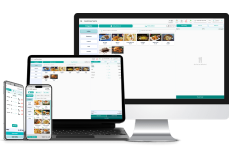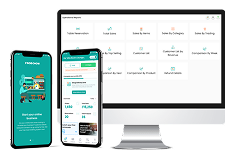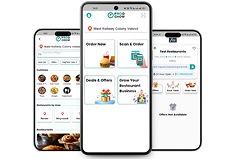KDS System for Restaurants
A Kitchen Display System (KDS) is an electronic system that displays orders in real time for kitchen staff. It replaces traditional paper tickets, enhancing efficiency and improving communication between the front-of-house (FOH) and back-of-house (BOH) staff.
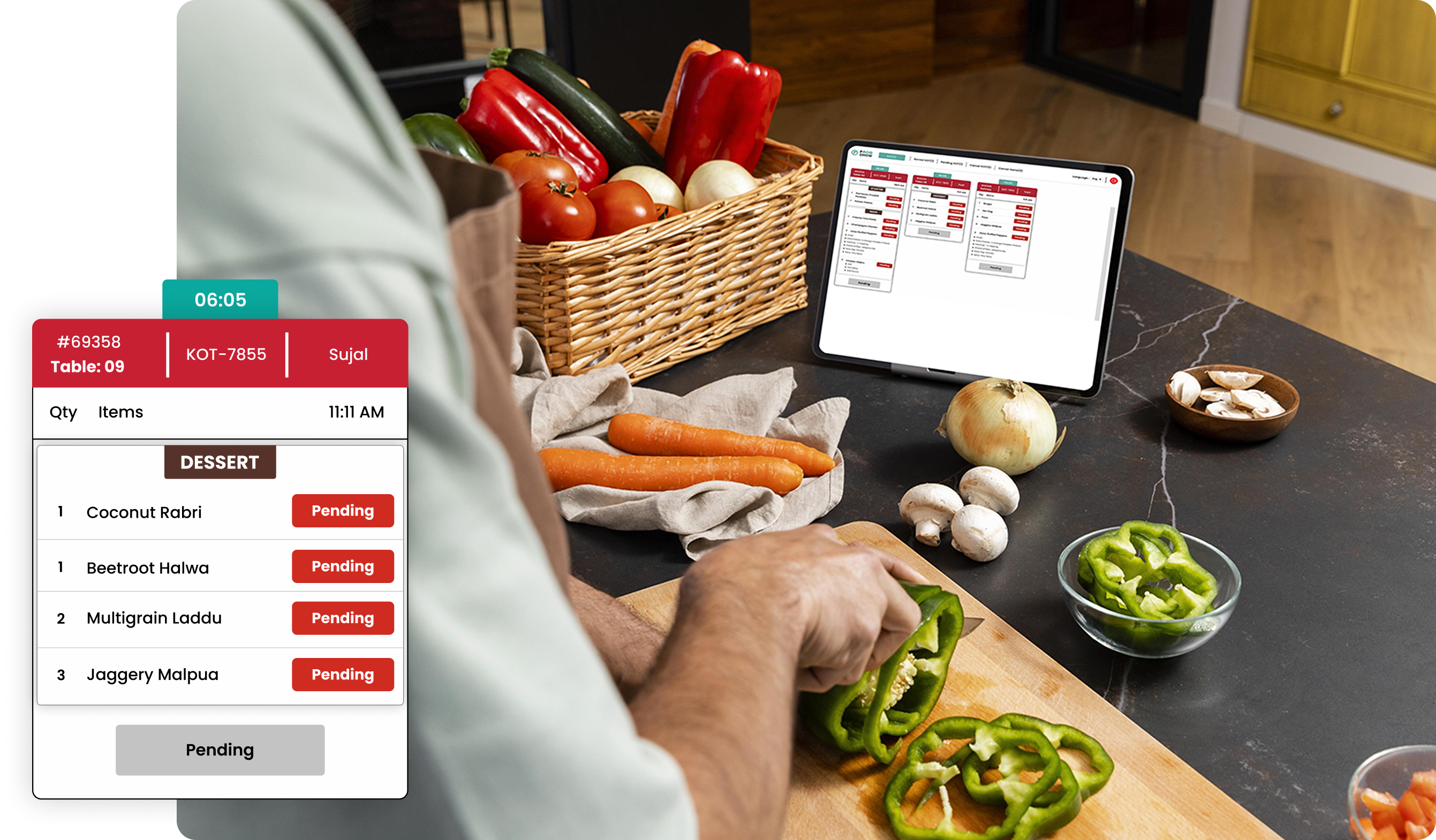
Revolutionize Your Kitchen Operation with FoodChow KDS(Kitchen Display System)
Streamline your kitchen operations with FoodChow POS and our cutting-edge KDS system. Seamlessly punch in incoming orders, receive instant notifications for print receipts, track order progress, and manage your customer database effortlessly – all integrated into our state-of-the-art restaurant POS solution
User-Friendly Interface
Effortless Setup

Multiple language support
Customize item names with different languages (or even use emojis!)
Effective display of information
Segregates the pending orders, new orders on a central screen and alerts you on orders which need your immediate attention.
Digital ordering integration
Aggregate all orders from online ordering, and third-party channels on your KDS.
Multiple screen sizes
Mount your KDS anywhere in your kitchen without losing visibility.
Key features for efficient kitchen management
Simplify KOT management for your kitchen staff with a smart screen mounted to track all your orders without hassle
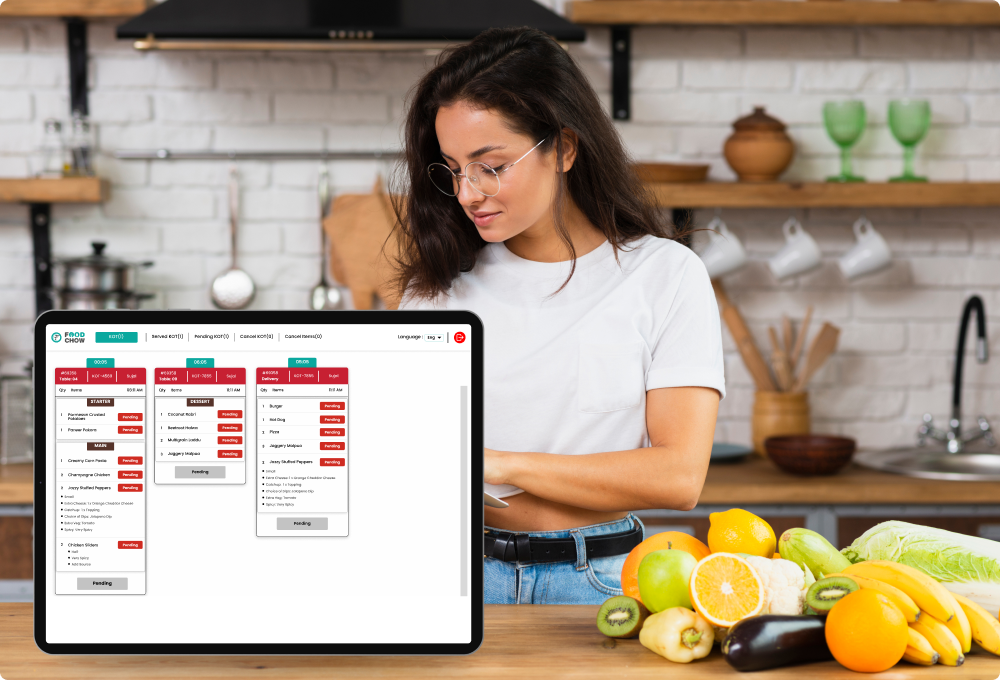
Display your Online Orders and dine-in orders directly on the kitchen Screen

Eliminate the chaotic process of paper KOT
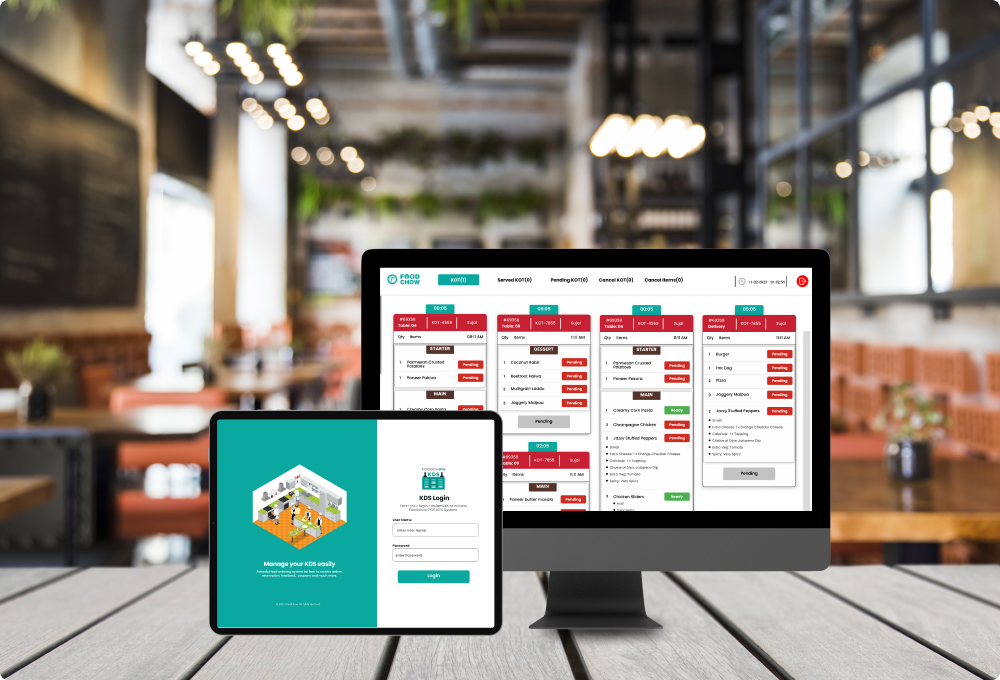
Works on Androids and Windows OS
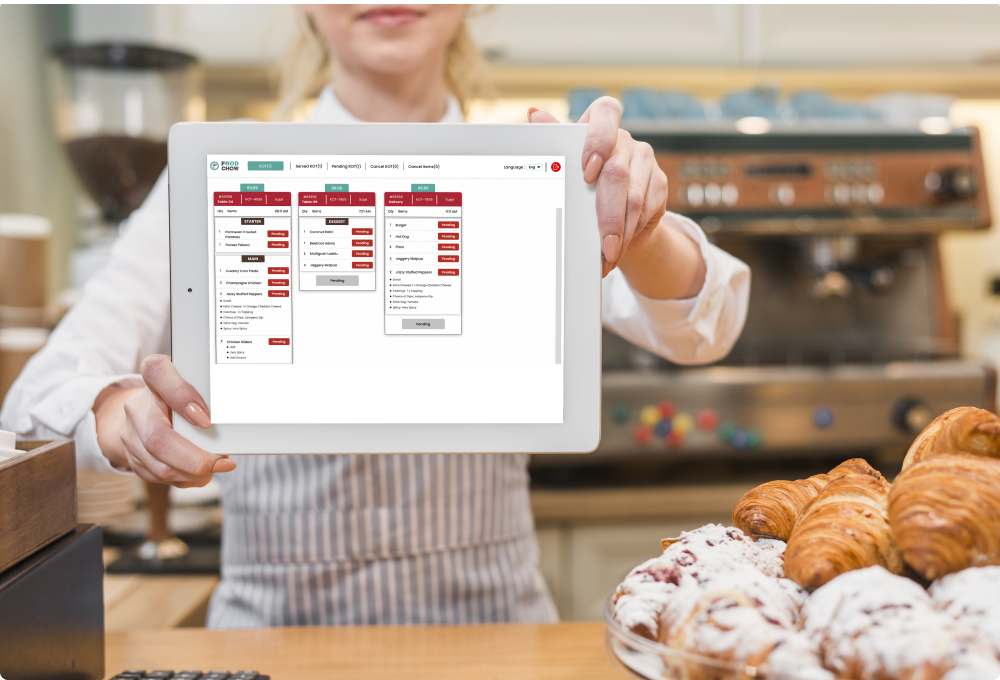
Display individuals KOTs and aggregated item list

Enhance interpersonal communication between your staff and improve your service quality

Eliminate the fear of missing out on orders and manual errors to improve order accuracy
But, aren't KDS and POS the same?
While POS can be considered the overall boss, it cannot substitute KDS to improve your kitchen's operations. Here is the fundamental difference between the two:
KDS
- A kitchen order display system, or KDS, is used for speeding up the kitchen operations in a restaurant
- A KDS system is important for easing the pressure on the kitchen staff, as well as improving the communication between the front-of-house and back-of-house staff
- Kitchen display systems help the back-of-house (BOH) staff, such as chefs, cooks, and other kitchen staff to view the orders, prioritize the menu items for preparation, and prepare the meals
POS
- A Restaurant POS software is used to simplify daily restaurant operations across various modules such as accounting, inventory, sales, billing, table customer relationship management
- A Restaurant POS software is essential to optimize the complete business performance of a restaurant
- A POS system is useful for the front-of-house (FOH) staff, such as stewards, wait staff, managers etc. It helps the FOH staff take and edit orders, settle bills, and provide offers and discounts
Global Brands using online ordering system for growth
Testimonials
“We were in the search of a platform to drive more traffic to our store and offer customers a convenient way to view our menu. While we're not currently set up for online orders, we've opted for FoodChow's free listing feature to cater to our clients effectively. I highly recommend FoodChow for those seeking free leads and effective restaurant marketing.”
"If you want to grow your sales, improve productivity, accept catering orders or want to improve presence in Google. Whatever you like to get done, I will recommend FoodChow as they know what they are doing as they have conducted in-depth research to help hospitality business"
"I have seen improvement in my sales, new customers acquisition, positive feedback from my clients since I implemented online ordering solution and app for our business. We are looking forward to start exporting our sweets to clients across the world."
"I have been paying thousands of Dollars to third party website. I wanted to have a new website and my own online ordering solution to serve my customers and Franchisees across Australia. FoodChow solution for restaurant allows me to take orders through my website. The access to customers email address and phone numbers allows me to run marketing campaigns whenever my business is down." Restaurant Owner”
"FoodChow white label solution allowed my sweet shop to increase sales for my business.Foodchow Pos didn't cost me anything.FoodChow Risk Free Restaurant Marketing System is something I heartily recommend trying."
Frequently Asked Questions (FAQ)
Most modern KDS solutions integrate with popular POS systems, ensuring seamless order flow.
1. Real-time order updates
2. Color-coded order status
3. Integration with POS systems
4. Customizable kitchen routing
5. Performance reporting and analytics
A KDS typically requires a display screen (tablet or monitor) and an internet connection to communicate with the POS system.